Boost your productivity!
Keepaste is a cross-platform open-source application that simplifies the process of storing and pasting frequently used commands and text phrases.
No more time-consuming searches for that command syntax you used recently or that DB query you keep on forgetting or repeatedly retyping the same commands over and over again on your day-to-day work.
With Keepaste, you can save time and effort by quickly accessing your stored text and pasting it on any other window with a single click. It's designed to be intuitive and efficient.
Main use case - keeping command lines and their arguments and executing those on a terminal, IDE on any other window upon need.
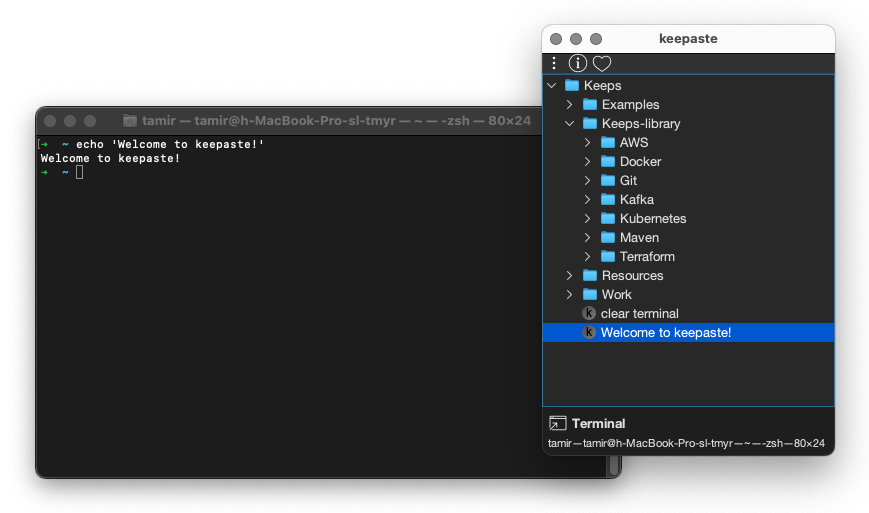
Key Features
- Easy text phrases / commands storage
Store an unlimited number of text phrases (called 'Keeps') in Keepaste's user-friendly interface. Organize your phrases into categories for easy management and retrieval. - Automated Paste on Target Windows
Will automatically switch to a desired window, paste your Keep (text phrase) and press the 'Enter' key with a click of a button. Whether you're coding, analysing data, writing emails, or chatting with friends, Keepaste ensures you never have to retype the same content repeatedly. - Dynamic Parameters
Instead of multiple Keeps (phrases/commands) for different situations, you can have a single generic Keep which holds one or more dynamically set parameters. An extremely powerful feature! - Import / Export
Expand, Share and Backup your Keeps by using an easy export/import features.
Download Keepaste
v1.0.0
Compiled and ready to use- Download for Mac
- Download for Windows
- Linux - soon to come...
Source code available on GitHub.
Keeps Library
Visit our ever-growing Keeps Library and download ready to use Keeps in various technologies such as aws, terraform, maven, docker, kubernetes, git and more.
Once downloaded, just right click anywhere on the Keeps tree on Keepaste, import the file, and you should be good to go! You can also modify it as needed.
The library is far from being complete, and although it can be used as is, it should be treated as a starting point to be modified and enhanced based on your personal needs.
Have a great Keep or Keeps collection to share? Contribute by uploading the exported file to the Library.
Contribution, Support and Feedback
Contributions from the community to enhance Keepaste are more than welcome!
If you have any ideas, bug reports, or feature requests, please visit the GitHub Repository Issues page to create a new entry with relevant and detailed information about the problem. Your feedback and support are greatly appreciated!
If you like Keepaste, and even more valuable in case you don't, it would be very helpful to let me know about it and how things can be better in the future.
Fuel this open-source project with a cup of coffee! ☕ to show your support and keep Keepaste moving forward.
For anything else, feel free to drop me an email at tamirkrispis@gmail.com.
Known Issues & Workarounds
Using Mac
On Mac, when I double-click a Keep to execute it, it doesn't switch to the active window.
Change the settings using the top menu so Keepaste won't be always on top and give it another go.
On Mac, I get a message that Keepaste cannot run as the publisher cannot be identified.
Open a terminal and run the following command: xattr -cr /Applciations/keepaste.app
The reason is that macOS doesn't allow applications to run when it cannot validate their publisher.
In order to set a proper publisher for an app, the publisher should be part of "Apple's Developer Program" which involves annual fees. Keepaste is a completely-free and open-source application which doesn't produce income to cover those fees.
So, what the command does is telling macOS not to quarantine the keepaste.app file and allow it to run locally, although it cannot validate the publisher.
Using Windows
On Windows, Keepaste won't identify some of my windows.
These windows may run in higher privileges ("Run as administrator"), all you need to do is also run Keepaste as an administrator (Right-click on the Keepaste executable and choose "Run as administrator") and it will be able to get those as well.
On Windows, when executing Keepaste, I get a security alert saying Keepaste is an unrecognized app.
The reason is that Windows protect your PC from running applications it cannot validate their publisher.
In order to set a proper publisher for an app that can be validated, the application file should be digitally signed with a certificate purchased from a Certificate Authority (CA) which involves annual fees.
Keepaste is a completely-free and open-source application which doesn't produce income to cover those fees.
Nevertheless, Windows will always give you the option to continue and use this file. Click on 'More info' and select 'Run anyway'.
